
Install Pokémon GO
(ขออนุญาติไม่แปลนะทำตามได้เลยครับ)
If you are unable to download or open the game, you can download the Android APP from the link below:
One click to download (updated to 0.33.0 version at 2016/8/10 9:50am Taiwan time)
If you are unable to download or open the game, you can download the Android APP from the link below:
One click to download (updated to 0.33.0 version at 2016/8/10 9:50am Taiwan time)
If you are not able to download the apk directly, please copy the string below to your browser.
dlcdnsip.asus.com/pokemon/pokemon_go.apk
To use this file, download it directly onto your smartphone and open it. (To enable the download process, go to Settings > Security > Unknown sources and turn on the button to “allow installation from unknown sources.” You should turn it off after installing the game).
Below, you will find a step-by-step installation guide.
(Using ZenFone 3 with Anrdoid M)
Step 1
Download the Pokémon GO APP directly from the above link.
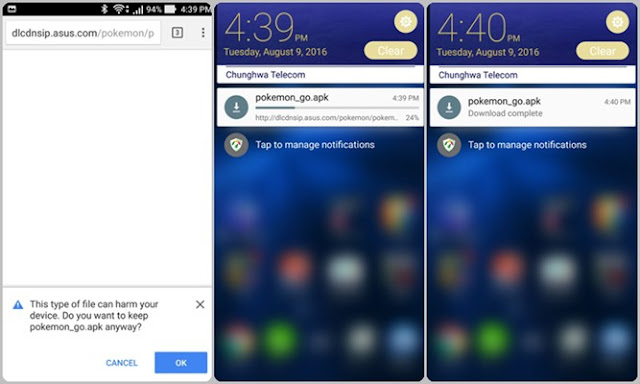
Enable “Unknown sources” in the settings.
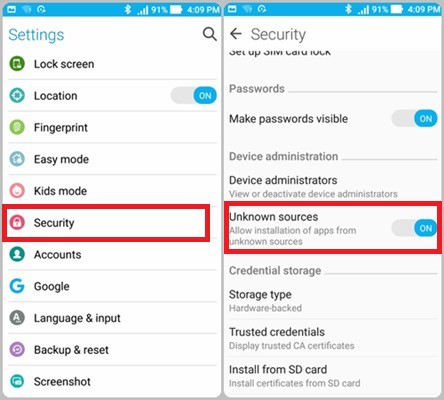
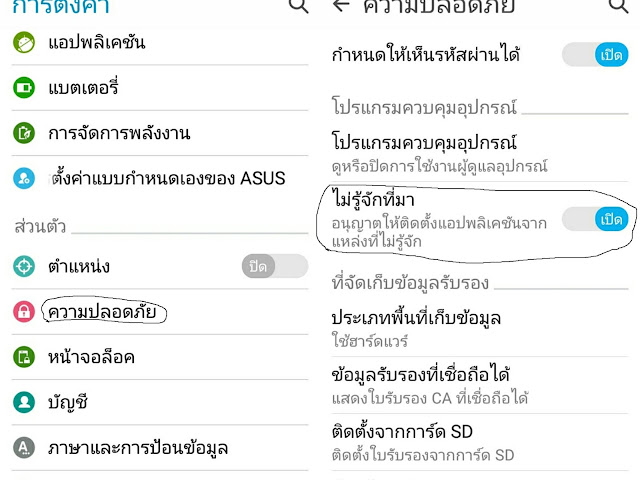
Step 3
Download the APP from the above link onto your ZenFone and tap the Pokémon GO.apk icon.
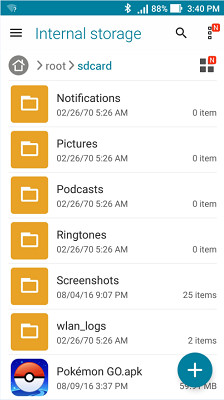
Step 4
Begin the installation of Pokémon GO.
(ขั้นตอนนี้ถ้าเพื่อนๆลงตัวเกมอยู่แล้ว มันจะถามว่าจะอัพเดทหรือติดตั้งตัวเกมใหม่หมดเลยผมแนะนำอัพเดทก็พอครับ)
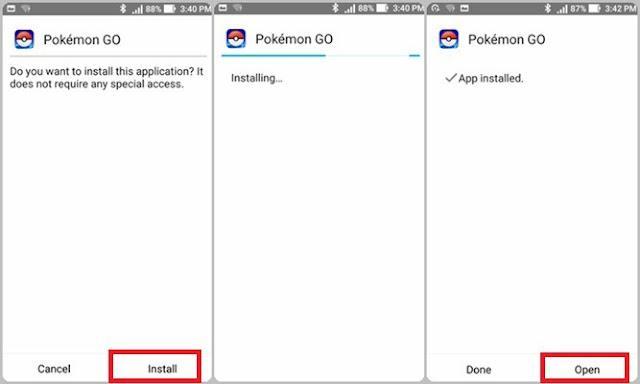
Step 5
Enable all the settings required by the app developer.
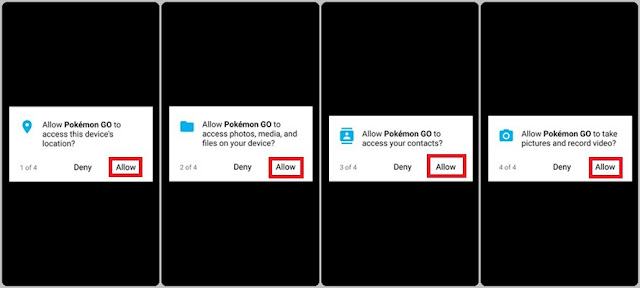
Step 6
Now, you are ready to go out there and play Pokémon GO.
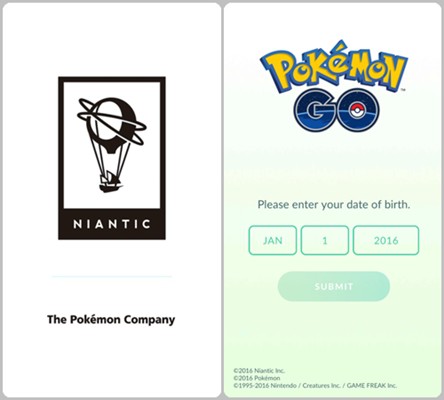
Pokemon Go available list on ASUS devices
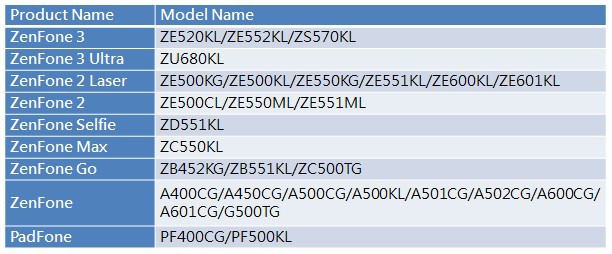
Notice
1.Devices without Gyro sensor cannot support the AR Mode.
2.Please update your Google Play Service if error occurred when log into your Google account.
3.Please update to the latest version.
CREDIT : www.asus.com

0 ความคิดเห็น:
แสดงความคิดเห็น